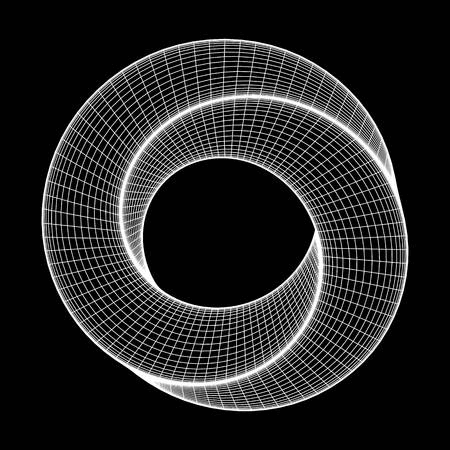Laravel Notifications - 以 Slack 為例子 故事是這樣的,最近筆者在研究如何擷取 RSS 內的資訊,並將最新資訊自動通知到 Slack 上,想寫一個訂閱 RSS 的機器人這樣的功能,於是乎在找資料的時候輾轉找到了 Laravel Notification 的 feature ,由於之前完全沒有使用過,所以就研究了一番,最後也真的有實作在自動通知的機器人的 code 裡面,以下來記錄一下學習的心得。
先來看看官方文件吧! 在此先奉上官方文件
先跟著官方文件看一看這功能到底在幹嘛吧,首先官方告訴你 Notification 大致上就是可以讓你用來串接與通知有關的一些功能,內建也支援了一些 driver,例如: email, SMS, Slack… 之類的,接著開始告訴你該如何一步一步建構出這樣的功能
首先我們需要一個 Laravel 幫我們寫好的 Notification Class,於是我們一樣老方法呼叫 Artisan 幫我們把 Notification Class 建構出來
1 php artisan make:notification HelloNotification
接著我們可以在 app/Notifications 裡面發現我們剛剛建構出來的 HelloNotification.php 模板
HelloNotification.php
1 2 3 4 5 6 7 8 9 10 11 12 13 14 15 16 17 18 19 20 21 22 23 24 25 26 27 28 29 30 31 32 33 34 35 36 37 38 39 40 41 42 43 44 45 46 47 48 49 50 51 52 53 54 55 56 57 58 59 60 61 62 <?php namespace App \Notifications ;use Illuminate \Bus \Queueable ;use Illuminate \Contracts \Queue \ShouldQueue ;use Illuminate \Notifications \Messages \MailMessage ;use Illuminate \Notifications \Notification ;class HelloNotification extends Notification use Queueable ; public function __construct ( { } public function via ($notifiable { return ['mail' ]; } public function toMail ($notifiable { return (new MailMessage ) ->line ('The introduction to the notification.' ) ->action ('Notification Action' , url ('/' )) ->line ('Thank you for using our application!' ); } public function toArray ($notifiable { return [ ]; } }
稍微來導覽一下這個 Notification Class 內到底在幹嘛吧
首先 __construct() 的部分就是讓你將要用到的東西丟進來或是注入會使用到的 Service 的
接著看到 via(notifiable)
1 2 3 4 public function via ($notifiable return ['mail' ]; }
這個部分所回傳的 array element ,會對應到你要發送的通知媒介,像是這樣他會對應到 mail
怎麼對應呢?當 Laravel 會去歷遍 via($notifiable) 所回傳的 array 裡面所有的值,假設當他歷遍到 'mail' 的時候,Laravel 會去找底下的 toMail($notifiable) 去執行,也就是說假設我今天在 via($notifiable) 回傳了 ['mail', 'slack'] ,則我底下必須要有兩個 function ,一個是 toMail($notifiable) ,一個是 toSlack($notifiable) ,就像下面這樣
1 2 3 4 5 6 7 8 9 10 11 12 13 14 15 public function via ($notifiable { return ['mail' , 'slack' ]; } public function toMail ($notifiable { } public function toSlack ($notifiable { }
至於要怎麼呼叫他讓他可以傳送通知呢?
這個部分官網用了 User Model 去做範例,我們在 app/Models/User.php 裡面可以看到他比我們另外新增的 Model 多使用了一個 Notifiable Trait,而這個 Trait 就是讓整個流程運行起來的關鍵
app/Models/User.php
1 2 3 4 5 6 7 8 9 10 11 12 13 14 15 16 <?php namespace App \Models ;use Illuminate \Contracts \Auth \MustVerifyEmail ;use Illuminate \Database \Eloquent \Factories \HasFactory ;use Illuminate \Foundation \Auth \User as Authenticatable ;use Illuminate \Notifications \Notifiable ;class User extends Authenticatable use HasFactory , Notifiable ; }
這樣的狀況下,我們在使用 User Model 的時候就可以用下面的方式呼叫通知並送出通知到對應的對象(email、slack)
1 2 3 4 use App \Notifications \HelloNotification ;$user = User ::find (1 );$user ->notify (new HelloNotification ());
等等,怎麼莫名其妙就發送通知了? 首先閒聊一下,我自己在看 Laravel 文件的時候總有種文件寫的太簡潔讓我不太能夠了解用法的感覺,或許是我悟性不夠或者是能力不足吧,我有好一段時間一直在思考,這個功能是不是只能跟 Model 合作呢?畢竟我在網路上搜尋到的一些教學跟範例大家都是這麼幹的,但這很不合理啊,不只是我對資料表變動了才有契機去發送通知的吧?就像我想到要做的功能一樣,我只是去看 RSS 有沒有新的貼文,有的話就傳送,或許過程根本不見得會經過資料庫的判斷,我只能保證有一個邏輯判斷為基準去確定要不要發送通知,而這個判斷基準不一定是依賴在 Model 上
所以對我來說,最好的方法就是搞清楚這個機制背後是在玩什麼把戲,所以接下來我們先不實作功能,我們先來看看我們設定在 Model 中的 Notifiable Trait 吧,既然他令 Model 變得如此特別,那表示他一定有它的魔力在
讓我們往回追到 Notifiable Trait 的源頭
vendor/laravel/framework/src/Illuminate/Notifications/Notifiable.php
1 2 3 4 5 6 7 8 <?php namespace Illuminate \Notifications ;trait Notifiable use HasDatabaseNotifications , RoutesNotifications ; }
我們可以看到 Notifiable Trait 的本體其實封裝了兩個另外的 Trait
HasDatabaseNotifications
RoutesNotifications
HasDatabaseNotifications 是當我們的 Notification Driver 設定為 Database 的時候才會用到的部分,所以這邊我們先跳過,讓我們把焦點放在 RoutesNotifications 上
首先我們來看看這支 Trait 裡面有什麼內容吧
vendor/laravel/framework/src/Illuminate/Notifications/RoutesNotifications.php
1 2 3 4 5 6 7 8 9 10 11 12 13 14 15 16 17 18 19 20 21 22 23 24 25 26 27 28 29 30 31 32 33 34 35 36 37 38 39 40 41 42 43 44 45 46 47 48 49 50 51 52 53 <?php namespace Illuminate \Notifications ;use Illuminate \Contracts \Notifications \Dispatcher ;use Illuminate \Support \Str ;trait RoutesNotifications public function notify ($instance { app (Dispatcher ::class )->send ($this , $instance ); } public function notifyNow ($instance , array $channels = null { app (Dispatcher ::class )->sendNow ($this , $instance , $channels ); } public function routeNotificationFor ($driver , $notification = null { if (method_exists ($this , $method = 'routeNotificationFor' .Str ::studly ($driver ))) { return $this ->{$method }($notification ); } switch ($driver ) { case 'database' : return $this ->notifications (); case 'mail' : return $this ->email; } } }
還記得我們是怎麼使用帶有 Notifiable Trait 的 Model 嗎?
1 $user->notify(new HelloNotification());
User Model 使用了 Notifiable Trait 裡面的 notify() 對吧!
1 2 3 4 5 6 7 8 9 10 public function notify ($instance app (Dispatcher ::class )->send ($this , $instance ); }
可以觀察到當我們呼叫這個 function 的時候我們是把 new HelloNotification() 給帶入,所以在執行這個 notify() 的時候其實是執行了下面的內容
1 app(Dispatcher::class)->send($this, (new HelloNotification()));
``` 指的就是我們原本的 Class ,像是這邊就是指 ```User``` ,我們可以大致上感覺到當我們呼叫 ```notify()``` 的時候,他會將 User 本身以及 HelloNotification 交給一個 Dispatcher class 讓它將通知給發送出去。可以注意到的是這邊的 ```$this``` 參數並沒有限制一定要是 Model 型別才能丟進來。 1 2 3 4 5 6 7 8 9 10 11 12 13 14 15 16 17 > 繼續往 source code 裡面去追其實還有一大堆過程在裡面 > 包括生成 Dispatcher 、 擷取要配送的目標 、 trigger 配送方法(toMail 、 toSalck)、對應配送的 Driver 生成、實際配送...之類的 > 深刻討論下去篇幅會拉得相當長,這邊就暫時先不討論 這個時候我開始思考,是不是隨便一個 Class 套用了 Notifiable Trait 之後都可以如期運作呢?或許他不一定要使用 Model 才能用 答案是可以的,我可以生成任意的一個 Class 然後讓它帶有 Notifiable ,在 Notification Class 運作都正常的狀況下,他便可以如期發送通知 ```php= class AnyClass { use Notifiable; } $AnyClass = new AnyClass(); $AnyClass->notify(new HelloNotification());
於是我可以確定,我能夠在任何的動作前提下去執行發送 Notification 的動作,所以接下來我們來稍微簡單做一下我原本想做的功能吧
來做個 Slack 通知吧! 首先我們把最重要的 Notification Class 先做出來,先用 Artisan 指令把 Notification Class 的模板做出來
1 php artisan make:notification SlackDemoNotification
再來我們將要傳送 Slack 訊息的部分給修改一下
SlackDemoNotification.php
1 2 3 4 5 6 7 8 9 10 11 12 13 14 15 16 17 18 19 20 21 22 23 24 25 26 27 28 29 30 31 32 <?php namespace App \Notifications ;use Illuminate \Bus \Queueable ;use Illuminate \Notifications \Messages \SlackMessage ;use Illuminate \Notifications \Notification ;class SlackDemoNotification extends Notification use Queueable ; private $message ; public function __construct (string $message { $this ->message = $message ; } public function via ($notifiable { return ['slack' ]; } public function toSlack ($notifiable { return (new SlackMessage ) ->content ($this ->message); } }
最後我們建構一個主要負責去判斷該不該送出訊息的 Class
RssFeederTrigger.php
1 2 3 4 5 6 7 8 9 10 11 12 13 14 15 16 17 18 19 20 21 22 23 24 25 26 27 28 29 namespace App ;use Illuminate \Notifications \Notifiable ;class RssFeederTrigger use Notifiable ; public function isRssHasNewMessage (bool { return true ; } public function getMessageContent (string { return '這是一則新的 slack 訊息' ; } public function routeNotificationForSlack ($notification { return 'https://hooks.slack.com/services/...' ; } }
這邊的 routeNotificationForSlack($notification) 是針對傳送 Slack 訊息要多加的一個特殊 function ,用意在設定 slack api 的 webhook
最後,我們在程式的某個地去呼叫
1 2 3 4 5 6 7 $RssFeederTrigger = new RssFeederTrigger ();if ($RssFeederTrigger ->isRssHasNewMessage ()) { $RssFeederTrigger ->notify ( new SlackDemoNotification ($RssFeederTrigger ->getMessageContent ()) ); }
最後我們就可以在 slack 的 channel 裡面看到
Reference